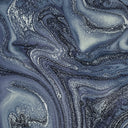Why Is My AirPod Case Not Charging?
28 Jan 2022
Why is my AirPod case not charging? If you’ve had a moment of panic over this, we’re here to help.
You need the AirPods case to recharge your AirPods. Simple logic, right? But what do you do when the case stops charging?
The AirPods can last 5-hours or more when fully charged. But without a working case, you can’t recharge them.
This article discusses possible reasons why the case isn’t charging and what you can do. Is overcharging possible with AirPods and their case? Can you fix a case that won’t charge?
Continue reading to find out.
Why is Your AirPods case Not Charging?

If your AirPods case isn’t charging, then you have a big problem. You can’t charge your AirPods with a dead case.
So what causes this problem? There could be several reasons why your case isn’t charging:
- The wired or wireless charger might be broken.
- It could have suffered significant damage from a fall.
- There might be a manufacturing defect.
- The battery has deteriorated.
With the first point, you can simply replace the charger. But for the other issues, you’ll need a new AirPods case.
If the case has deteriorated, there would have been symptoms leading up to it. You might have wondered why your AirPods case is dying so fast.
This is a sign of battery deterioration.
Overcharging and Battery Deterioration
Many users ask if you can leave the AirPods case charging overnight. You can charge it overnight without any issues.
You can leave the AirPods in the case indefinitely too. The case will protect the AirPods and keep them charged.
Why is your Airpod case charging slow? The case slows the current when it reaches about 90-percent. This is to preserve the battery.
AirPod cases and AirPods have lithium-ion batteries. These batteries shouldn’t be charged too quickly or too often.
Lithium-ion batteries have a lifespan of about 2-years. They will start deteriorating once they reach the end of this lifespan.
The case slows the charging current to help the batteries survive longer. It does this for the AirPods as well.
What to do if Your AirPods are Not Charging
Reasons Why Your AirPods Aren’t Charging
There are four common reasons why your AirPods might not be charging. These reasons are:
- The AirPods or case might be dirty. There are contact points at the bottom of the AirPods and inside the case. Dirt could interrupt the connection between the two.
- If you have a wired charging case, there could be a block in the charging port.
- If you’re trying to charge your AirPods without a power source, the case itself might be dead.
- Your AirPods could need a firmware update.
If the below solutions don’t help, take them to the Apple store. Their techs can examine it to determine the problem.
Solutions for AirPods that Won’t Charge
Check the Connections
Make sure the contact points are connecting. That silver tip at the end of your AirPods isn’t for show.
The contact points on your AirPods need to connect to the contact points in the case. If the AirPods are inserted properly, there will be a magnetic snap.
If this doesn’t happen, check if there are any blockages inside the case. Or, there could be something on the contact points of your AirPods.
Remove any blockages and try charging it again.
Clean the AirPods and case
If your AirPods are dirty, this will interrupt the connection to the case.
Clean both the case and the AirPods with a Q-tip. Do this carefully so as not to damage them. Once you’re satisfied, reinsert the AirPods and try charging it again.
Update AirPods
AirPods update automatically if the connected device is on a WiFi network. If there’s no WiFi, then check your AirPods’ current firmware version.
Go to your Bluetooth menu and find your AirPods’ name. Tap the information icon and look at the firmware version number. Check Apple’s website to check if you have the latest version.
If not, update it and then try charging the AirPods once complete.
How to Know if AirPods Case is Charging

If this is your first AirPods then might not know if the case is charging. It’s confusing to know whether the AirPods or the case is charging.
So, how to know if your AirPods case is charging? There are two main ways to determine this: the status light and with your device.
Status Light
The status light will tell you if the case is charging or not.
If the case is empty and connected to a power source, then the amber light means it's charging. The light will turn green when the battery is full.
The same principle applies if the AirPods are in the case. The case will always try to keep the AirPods’ batteries at 100-percent.
But the light doesn’t remain on when the case is charging. It only stays on for 8-seconds. If you need to know the charging status, open the case and the light will switch on.
Can AirPods charge with the case open? No, the case needs to be closed to charge. If the light is still amber after you’ve checked, close the lid again.
Use Your Device
You can use your device to check the charging status as well. To this, you will need to have the AirPods in the case with the lid open.
Unlock your device and a pop-up will appear on the screen. This will give you the battery status for the AirPods and the case.
Can you charge the AirPods case without AirPods inside? Yes, you can. The case can charge perfectly on its own, much like a power bank.
But to check the charging status of the case, the AirPods need to be in them. This is because the case itself has no Bluetooth capabilities.
How Long to Charge AirPods and Case
We briefly mentioned that you shouldn’t charge the AirPods case too often. How often should you charge your AirPods case?
You shouldn’t need to charge the case for up to 24-hours. Depending on the type of AirPods, you’ll have 24 to 30-hours of usage.
So, how long does it take to charge an AirPods case? The AirPods case takes an hour to fully charge. This will provide you will 3 to 4 recharges for your AirPods.
This is convenient if you’re going to be without a power source.
AirPods only take between 20 and 30-minutes to charge. This will give you 5-hours of usage. A quick 10 or 15-minute charge will give you about 3-hours of usage.
If you’re tired of the white case, remember that an AirPod case cover won’t affect the charging. These covers provide a snug protective shield for your original AirPods case.
Place the original case in the case cover and you’ll have a cool and protective accessory. You can probably find an AirPod case cover to match your iPad case too.
Final Note
It can be worrisome if your AirPods case won’t charge. A dead AirPods case equals dead AirPods. This is not ideal if you use them for work.
Unfortunately, many issues that lead to this don’t have a quick fix. If you notice it won’t charge then you’ll likely need a replacement.
When getting a replacement case, make sure it’s compatible with your AirPods. Incompatibility can lead to charging and/or pairing errors.
It’s best to get it replaced at the Apple store and not online. The in-store technicians will give you the right case for your AirPods.
Did you find our blog helpful? Then consider checking:
- Can You Charge AirPods In A Different Case
- AirPod Charging Case Vs Wireless
- Is It Worth Getting AirPods With Wireless Charging Case
- How Does The AirPod Wireless Charging Case Work
- How To Take AirPods Out Of Case
- How To Connect New AirPod To Case
- How To Turn Off AirPods Case
- Which AirPods Have The Light On The Outside Of The Case
- Does AirPod Case Light Stay On When Charging
- Why Is My AirPod Case Flashing Orange
- Why Is My AirPod Case Flashing Red
- Why Is My AirPod Case Flashing Green
- Best AirPods Max Case
- How To Clean AirPods Case